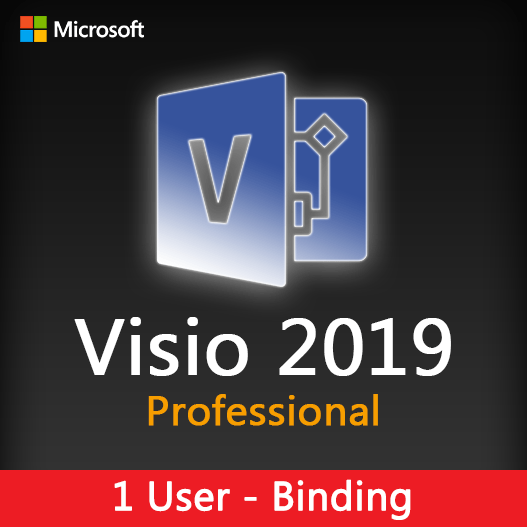Home » Floor Plans and Space Layouts in Microsoft Visio
Floor Plans and Space Layouts in Microsoft Visio
Designing floor plans and space layouts is essential for architects, interior designers, facility managers, and anyone involved in space planning. Microsoft Visio offers a versatile platform for creating professional floor plans and visualizing space layouts with ease. In this guide, we’ll explore how to create floor plans and space layouts efficiently using Microsoft Visio.
The Significance of Floor Plans
Floor plans play a vital role in various industries:
- Architecture: Architects use floor plans to depict building structures, layout, and dimensions.
- Interior Design: Interior designers use floor plans to arrange furniture and design interior spaces.
- Facility Management: Facility managers use floor plans to optimize space usage and plan maintenance.
- Real Estate: Real estate professionals use floor plans to showcase properties to potential buyers or renters.
Floor Plan Features in Microsoft Visio
Templates
Visio offers a variety of floor plan templates, including office layouts, home plans, and more.
Shapes and Symbols
Access a rich library of shapes and symbols to represent walls, doors, windows, furniture, and more.
Customization
Customize your floor plan’s appearance by adjusting colors, styles, and labels.
Scaling and Measurements
Easily scale your floor plan and add measurements for accuracy.
Data Linking
Link your floor plan to external data sources to keep space information up to date.
Collaboration
Collaborate with colleagues or clients by sharing and co-editing floor plans using Visio Online.
Tips for Effective Floor Planning
Define Objectives
Clearly define the purpose and objectives of your floor plan.
Plan Layout
Plan the layout, including room arrangements, furniture placement, and traffic flow.
Use Templates
Start with a relevant template to streamline the design process.
Label Elements
Label rooms, doors, windows, and other elements for clarity.
Measurements Matter
Include accurate measurements to ensure proper scaling.
Color Coding
Use color coding to differentiate areas or functions within the space.
How to Create Floor Plans in Microsoft Visio
- Open Visio : Launch Microsoft Visio and select a floor plan template or start with a blank canvas.
- Add Shapes : Drag and drop floor plan shapes onto the canvas to represent walls, doors, windows, and other elements.
- Customize Appearance : Customize the floor plan’s appearance by adjusting colors, styles, and labels.
- Add Measurements : Include measurements to ensure accurate scaling.
- Label Elements : Label rooms, doors, and other elements for clarity.
- Save and Share : Save your floor plan and share it with stakeholders or clients.
Microsoft Visio simplifies the creation of floor plans and space layouts, making it an invaluable tool for architects, interior designers, and facility managers. By leveraging Visio’s features and following best practices, users can efficiently design and visualize floor plans that meet their objectives and effectively communicate their space planning ideas.
Recent posts

Web Design Wireframing with Microsoft Visio
Learn how to create effective web design wireframes using Microsoft Visio for improved website planning and communication.

Collaborative Process Mapping in Microsoft Visio
Learn how to collaborate effectively on process mapping projects using Microsoft Visio for streamlined workflows and clarity.

UI/UX Prototyping with Microsoft Visio
Explore how to create user-friendly UI/UX prototypes using Microsoft Visio, streamlining the design process for better user experiences.