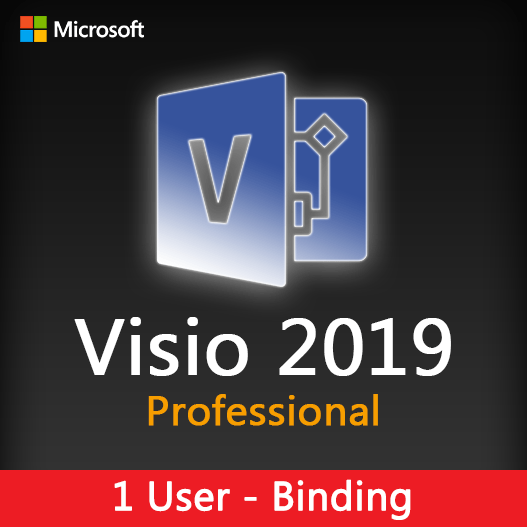Home » Introduction to Microsoft Visio: Creating Diagrams Made Easy
Introduction to Microsoft Visio: Creating Diagrams Made Easy
Effective visualization is the key to conveying complex information and ideas. Microsoft Visio is a powerful tool that simplifies the creation of diagrams, flowcharts, organizational charts, and more. In this guide, we’ll introduce you to Microsoft Visio and explore how it makes diagram creation and visualization easy and efficient.
The Power of Visual Communication
Visual communication plays a crucial role in understanding complex concepts, processes, and systems. It enhances clarity, aids in decision-making, and facilitates effective collaboration. Microsoft Visio is designed to help individuals and organizations harness the power of visual communication.
What is Microsoft Visio?
Microsoft Visio is a diagramming and vector graphics application that is part of the Microsoft 365 suite of productivity tools. It allows you to create a wide range of visual representations, including:
- Flowcharts: Represent processes and workflows.
- Org Charts: Visualize organizational structures.
- Network Diagrams: Illustrate network architectures.
- Floor Plans: Design office layouts and floor plans.
- Mind Maps: Organize and visualize ideas and concepts.
- Gantt Charts: Create project timelines and schedules.
Key Features of Microsoft Visio
Versatility
Visio offers a variety of templates and shapes to accommodate different diagram types and industries.
Intuitive Interface
The user-friendly interface makes it easy for users of all levels to create diagrams.
Real-Time Collaboration
Collaborate with team members in real-time, making it ideal for remote and distributed teams.
Data Linking
Connect diagrams to external data sources to automatically update diagrams based on changes in data.
Customization
Customize shapes, styles, and themes to match your specific needs and branding.
Integration
Seamlessly integrate Visio with other Microsoft 365 apps like Word, Excel, and PowerPoint.
Getting Started with Microsoft Visio
Choose a Template
Select a template that matches your diagram type, or start with a blank canvas. Visio offers more than 80 types of templates. You can also access some of the top templates on Featured Visio templates and diagrams.
Drag and Drop Shapes
Drag and drop shapes onto the canvas, connecting them to create your diagram.
Add Text and Data
Label shapes and add data to enhance the information conveyed by the diagram.
Customize Appearance
Customize colors, styles, and formatting to make your diagram visually appealing.
Share and Collaborate
Share your diagrams with colleagues for feedback or collaborate in real-time.
Microsoft Visio is a valuable tool for simplifying diagram creation and visual communication. Whether you’re explaining complex processes, designing organizational structures, or planning projects, Visio provides the flexibility and ease of use you need to bring your ideas to life.
Recent posts

Web Design Wireframing with Microsoft Visio
Learn how to create effective web design wireframes using Microsoft Visio for improved website planning and communication.

Collaborative Process Mapping in Microsoft Visio
Learn how to collaborate effectively on process mapping projects using Microsoft Visio for streamlined workflows and clarity.

UI/UX Prototyping with Microsoft Visio
Explore how to create user-friendly UI/UX prototypes using Microsoft Visio, streamlining the design process for better user experiences.