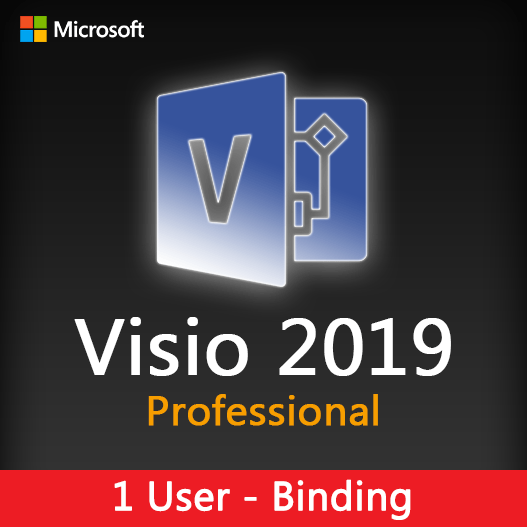Home » Network Diagrams Made Easy with Microsoft Visio
Network Diagrams Made Easy with Microsoft Visio
Network diagrams are essential for planning, documenting, and visualizing network infrastructure. Microsoft Visio is a powerful tool that simplifies the creation of network diagrams, allowing users to design and communicate complex network configurations with ease. In this guide, we’ll explore how to create network diagrams effortlessly using Microsoft Visio.
The Importance of Network Diagrams
Network diagrams serve several critical purposes:
- Visualization: They provide a clear visual representation of network components, making it easier to understand and manage.
- Planning: Network diagrams aid in planning and designing network layouts, helping ensure efficient network operations.
- Documentation: They serve as documentation for existing networks, enabling troubleshooting and maintenance.
- Communication: Network diagrams facilitate communication among IT teams, stakeholders, and clients.
Network Diagram Features in Microsoft Visio
Templates
Visio offers a range of network diagram templates, including basic network diagrams, detailed rack diagrams, and more.
Shapes and Symbols
Access a comprehensive library of network shapes and symbols to represent devices, connections, and network components.
Customization
Customize the appearance of network diagrams by adjusting colors, styles, and labels to match your network’s specific requirements.
Data Linking
Link network diagrams to external data sources to ensure accuracy and update diagrams automatically.
Collaboration
Collaborate with team members by sharing and co-editing network diagrams in real-time using Visio Online.
Tips for Creating Network Diagrams
Plan Ahead
Before creating a network diagram, plan the layout and decide on the level of detail you need.
Use Templates
Start with a relevant template to simplify the diagram creation process.
Organize Layers
Use layers to organize and separate different components of the network.
Label Clearly
Label devices and connections clearly to avoid confusion.
Color Coding
Use color coding to differentiate between network segments or functions.
Data Accuracy
Ensure that your diagram reflects the current state of your network by regularly updating it.
How to Create Network Diagrams in Microsoft Visio
- Open Visio : Launch Microsoft Visio and select a network diagram template or start with a blank canvas.
- Add Shapes : Drag and drop network shapes and symbols onto the canvas to represent devices and connections.
- Connect Components : Use connectors to establish connections between devices and components.
- Customize Appearance : Customize the appearance of the diagram by adjusting colors, styles, and labels.
- Label Devices : Label devices and connections to provide context and clarity.
- Save and Share : Save your network diagram and share it with your team or stakeholders.
Creating network diagrams is a crucial part of network planning, management, and documentation. With Microsoft Visio’s powerful features and user-friendly interface, network diagram creation becomes straightforward and efficient. By following best practices and leveraging Visio’s tools, you can design and communicate complex network configurations effortlessly.
Recent posts

Web Design Wireframing with Microsoft Visio
Learn how to create effective web design wireframes using Microsoft Visio for improved website planning and communication.

Collaborative Process Mapping in Microsoft Visio
Learn how to collaborate effectively on process mapping projects using Microsoft Visio for streamlined workflows and clarity.

UI/UX Prototyping with Microsoft Visio
Explore how to create user-friendly UI/UX prototypes using Microsoft Visio, streamlining the design process for better user experiences.