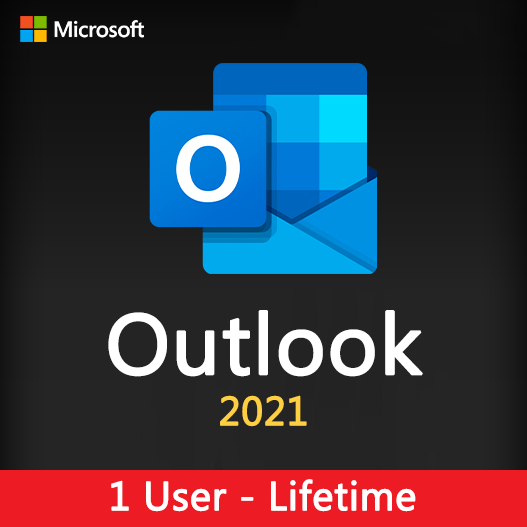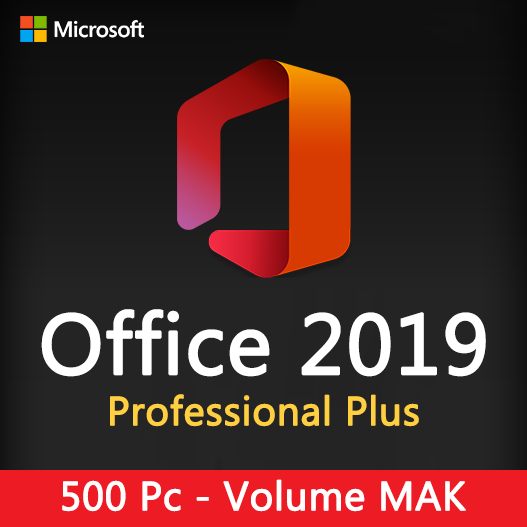Microsoft Outlook is a go-to email and communication tool for millions of professionals worldwide. With the release of Office 2021, Outlook has been equipped with several new features and enhancements designed to boost productivity and streamline email management. In this guide, we’ll explore the latest productivity-boosting features in Office 2021 Outlook.
The Need for Email Productivity
Email remains a fundamental communication tool in the modern workplace. Improving email productivity can have a significant impact on efficiency:
- Time Management: Productive email management saves time for other critical tasks.
- Organization: Enhanced organization leads to faster access to important information.
- Communication: Efficient email communication ensures messages are clear and timely.
- Reduced Stress: Streamlined email management can reduce the stress associated with an overflowing inbox.
New Outlook Productivity Features in Office 2021
Focused Inbox
The Focused Inbox feature helps prioritize important emails and reduce clutter.
Meeting Insights
Get insights into your meetings, including attendee information and follow-up tasks.
Enhanced Search
Improved search capabilities allow you to find emails and information faster.
Quick Actions
Use Quick Actions to perform common tasks, such as scheduling a meeting or sending availability.
Dark Mode
Dark mode enhances user comfort during extended email sessions.
Security Enhancements
New security features help protect your email from threats and phishing attempts.
Tips for Maximizing Email Productivity
Use Folders and Categories
Organize your inbox using folders and color-coded categories.
Set up Rules
Create rules to automatically sort and prioritize incoming emails.
Schedule Email Time
Set specific times to check and respond to emails, reducing constant interruptions.
Unsubscribe and Filter
Unsubscribe from unnecessary newsletters and use filters to manage incoming emails.
Use Keyboard Shortcuts
Learn and use Outlook’s keyboard shortcuts to navigate quickly.
Regular Cleanup
Regularly clean up your inbox by archiving or deleting old emails.
How to Boost Productivity with Outlook in Office 2021
- Focused Inbox : Enable Focused Inbox to prioritize important emails.
- Meeting Insights : Access Meeting Insights to gather information about upcoming meetings.
- Enhanced Search : Utilize improved search functionality to find emails and information faster.
- Quick Actions : Take advantage of Quick Actions for common email tasks.
- Dark Mode : Enable dark mode for a comfortable email experience in low-light conditions.
- Security Measures : Familiarize yourself with and use new security features to protect your email.
Office 2021 Outlook brings a host of new features and enhancements aimed at boosting email productivity and making email management more efficient. By incorporating these features into your email workflow and following the productivity tips outlined in this guide, you can optimize your email communication and better manage your inbox, ultimately saving time and reducing stress.
Recent posts

Unlocking Advanced Features in Microsoft Excel: Beyond the Basics
Explore advanced Excel features and functionalities to enhance data analysis, visualization, and automation for improved productivity.

Efficient Document Templates in Microsoft Word: Customization Tips
Discover how to create and customize efficient document templates in Microsoft Word for streamlined document production.

Dynamic Presentations with Microsoft PowerPoint: Design Techniques
Learn impactful design techniques in PowerPoint for creating dynamic and engaging presentations.