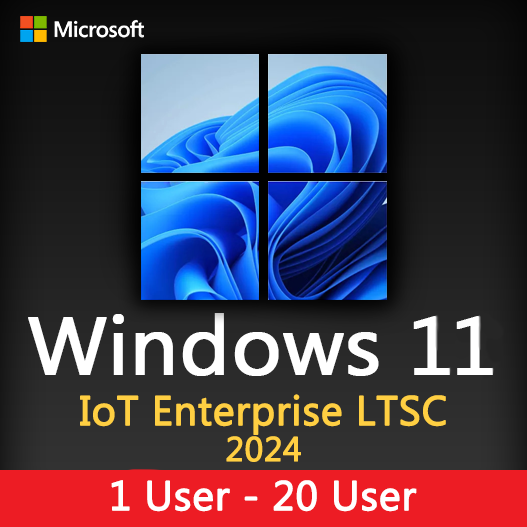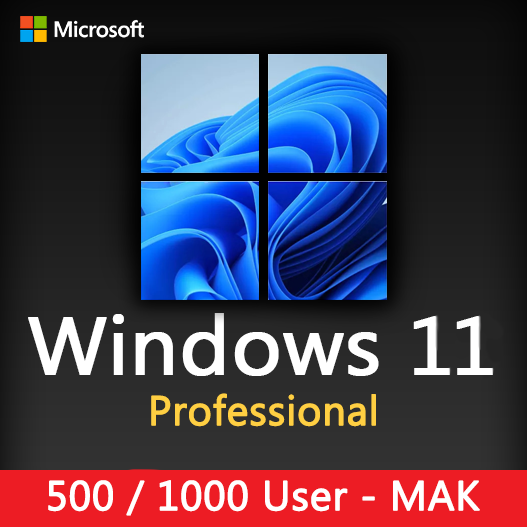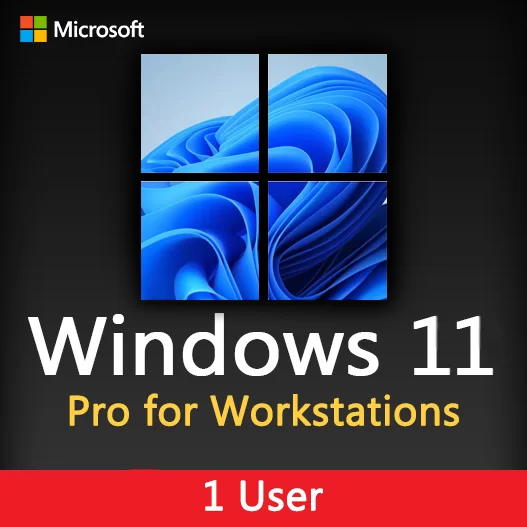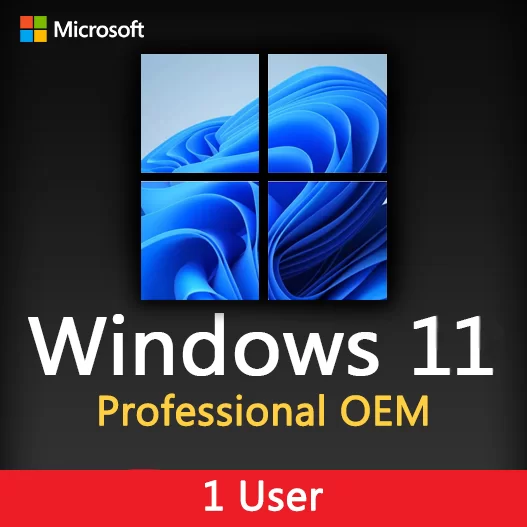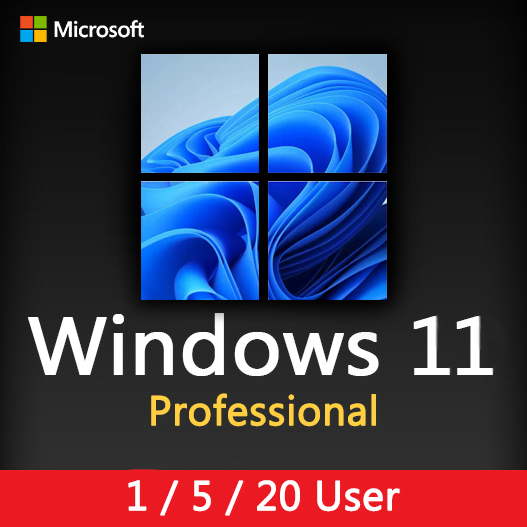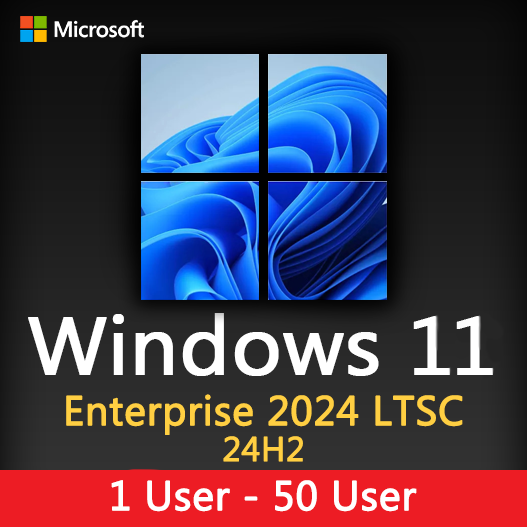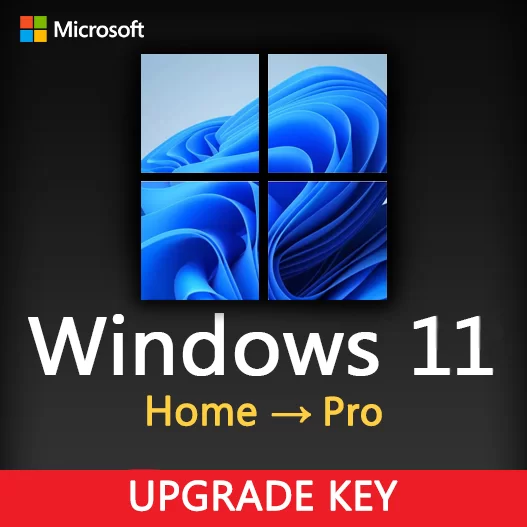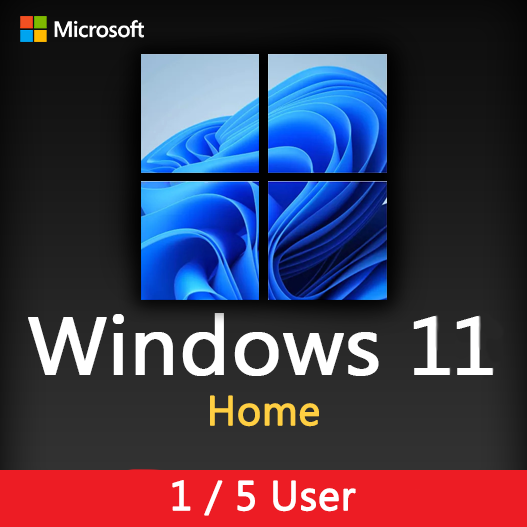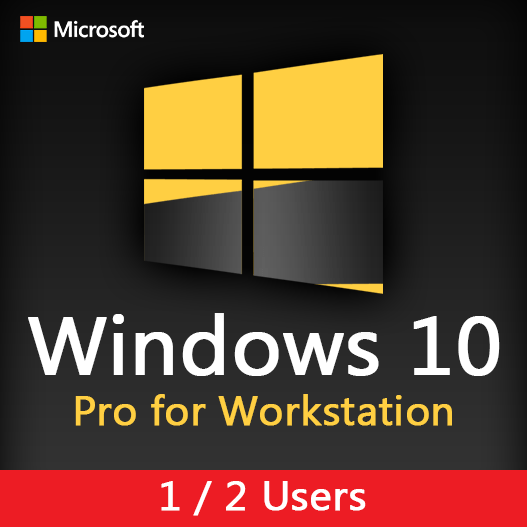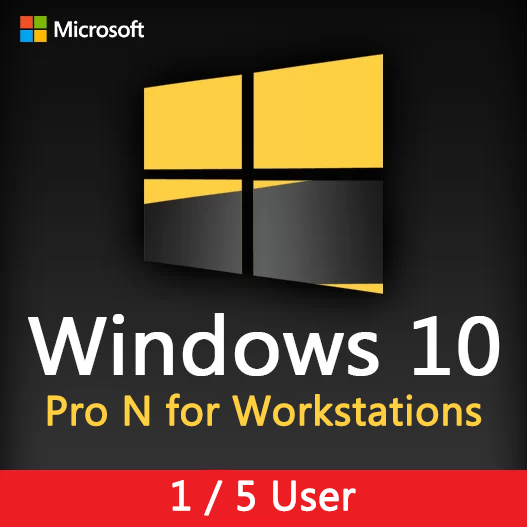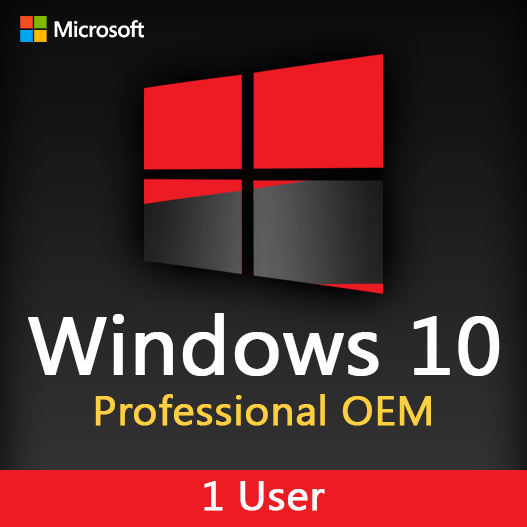In today’s interconnected world, safeguarding your computer and network from online threats is paramount. Windows Firewall, a built-in security feature in Windows operating systems, serves as a robust line of defense. In this guide, we’ll delve into the features, benefits, and best practices for using Windows Firewall to protect your PC or network.
What Is Windows Firewall?
Windows Firewall, also known as Windows Defender Firewall in recent versions of Windows, is a network security system that monitors and controls incoming and outgoing network traffic. It acts as a barrier between your computer or network and the potentially harmful data transmitted over the internet or local network connections.
Key Features of Windows Firewall
Packet Filtering
Windows Firewall inspects data packets as they enter and exit your computer. It allows or blocks these packets based on predefined rules and policies.
Application Control
It can control which applications and processes are allowed to communicate over the network, adding an extra layer of protection.
Inbound and Outbound Filtering
You can specify rules for both inbound traffic (data coming into your computer) and outbound traffic (data leaving your computer).
Security Profiles
Windows Firewall uses different profiles, such as Public, Private, and Domain, to tailor security settings based on your network location.
Logging and Notifications
It provides detailed logging of network activity, allowing you to monitor incoming and outgoing traffic.
Stealth Mode
In stealth mode, Windows Firewall doesn’t respond to unsolicited incoming traffic, making your computer less visible to potential attackers.
Benefits of Using Windows Firewall
Protection from Malware
Windows Firewall helps prevent malware from infiltrating your system through network vulnerabilities.
Intrusion Prevention
It blocks unauthorized access attempts, safeguarding your computer or network from external threats.
Privacy Control
Windows Firewall lets you control which applications can access the internet and protects your privacy.
Customization
You can create custom rules to allow or block specific applications or services.
Built-In Security
As a built-in feature of Windows, Windows Firewall doesn’t require additional installation and is regularly updated to combat evolving threats.
Best Practices for Using Windows Firewall
Enable Windows Firewall
Ensure that Windows Firewall is enabled on your computer or network.
Regular Updates
Keep your Windows operating system up to date to receive the latest security patches and firewall improvements.
Custom Rules
Create specific rules that match your network needs, blocking or allowing traffic based on your requirements.
Profile Configuration
Adjust Windows Firewall settings based on the network profile you’re using (Public, Private, or Domain).
Logging and Monitoring
Regularly check Windows Firewall logs for unusual or unauthorized network activity.
Regular Scans
Run antivirus and antimalware scans in conjunction with Windows Firewall to maintain comprehensive security.
Windows Firewall vs. Third-Party Firewalls
While Windows Firewall provides solid protection, some users opt for third-party firewall software for advanced features and customization. It’s important to note that Windows Firewall is perfectly capable of protecting your system, and using additional firewall software is a matter of personal preference and specific security needs.
In conclusion, Windows Firewall is a fundamental component of your computer’s security, providing essential protection against online threats. By understanding its features, benefits, and best practices, you can fortify your digital barrier and keep your PC or network safe in the digital age.
Recent posts

Windows Backup and Restore: Protecting Your Data
Safeguard your files and system with Windows Backup & Restore. Discover efficient data protection methods and best practices.

Solving Windows Update Problems: Tips and Tricks
Discover effective solutions for resolving Windows Update problems with these expert tips and tricks.

Windows Shortcuts and Keyboard Tricks for Power Users
Boost your productivity with these Windows keyboard shortcuts and tricks for power users. Learn time-saving techniques today!