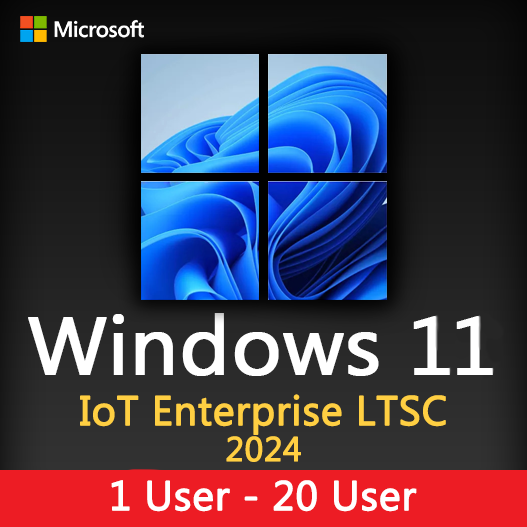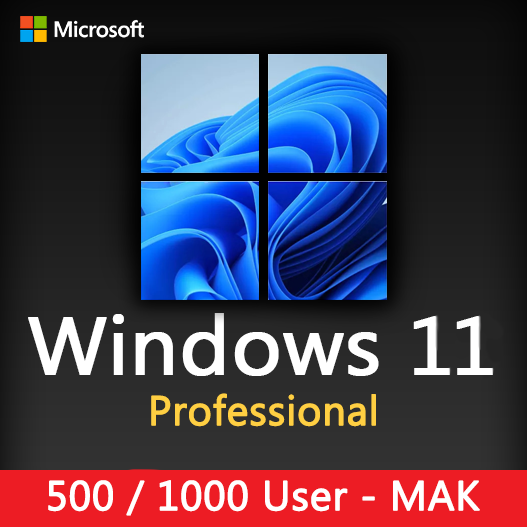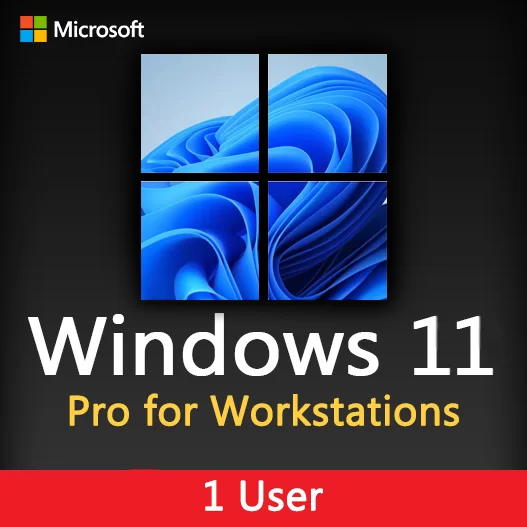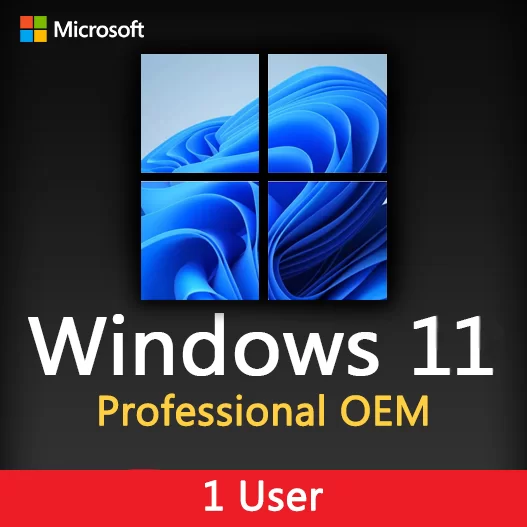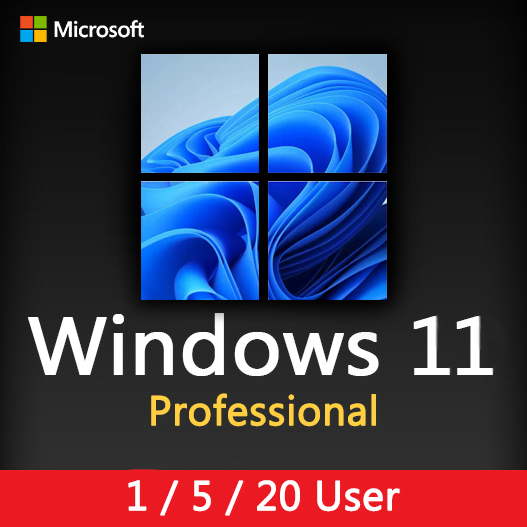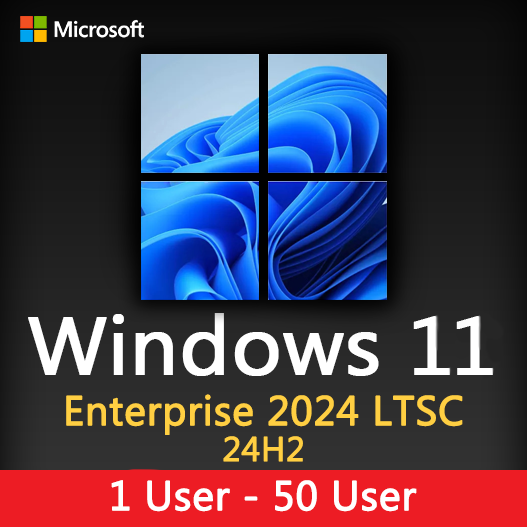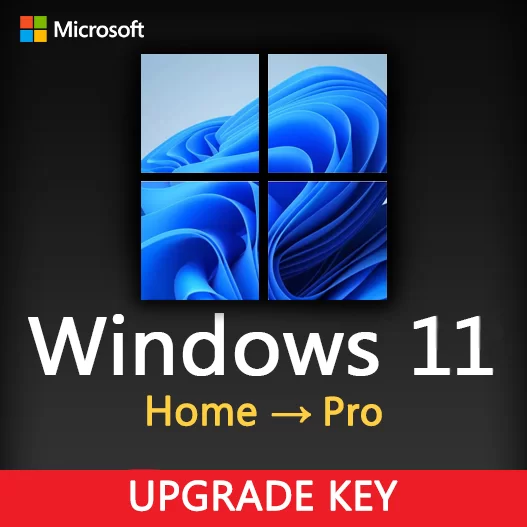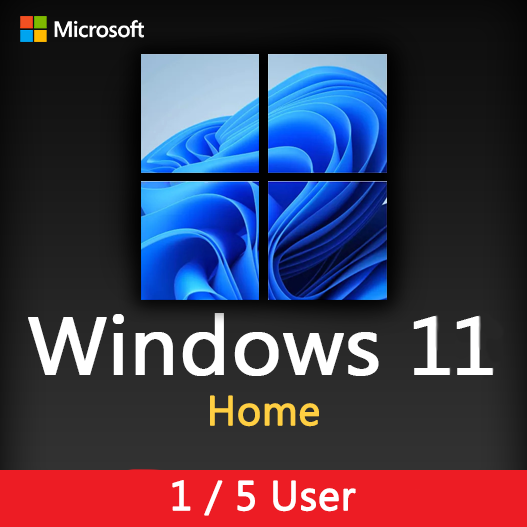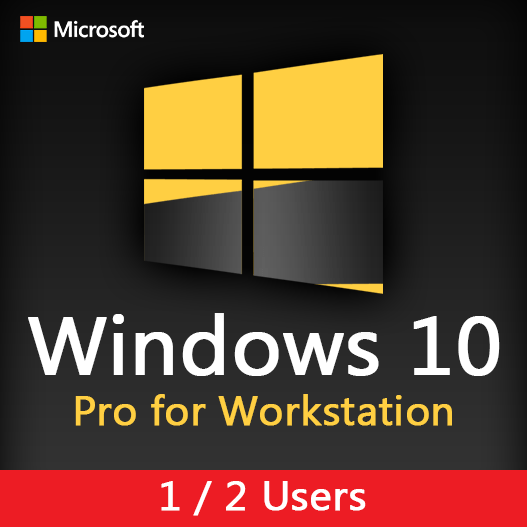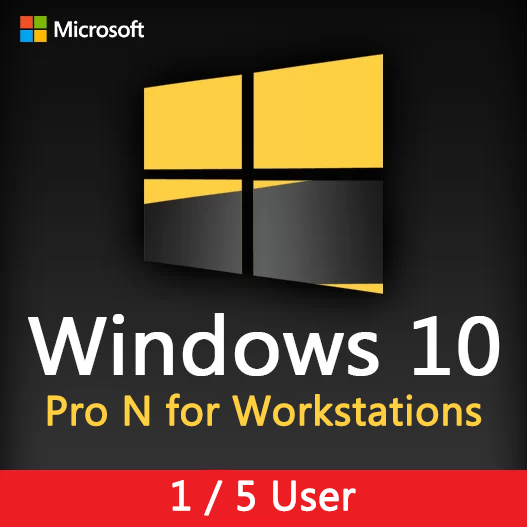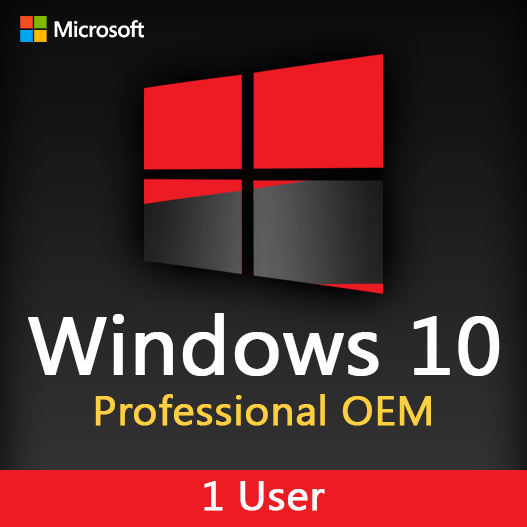Keeping your Windows operating system up to date is essential for maintaining the security, stability, and performance of your computer. Microsoft regularly releases updates to address vulnerabilities, improve features, and enhance the overall user experience. In this guide, we’ll explore the importance of Windows updates and how to effectively manage and keep your system up to date.
The Importance of Windows Updates
Windows updates serve several crucial purposes:
- Security: Updates often include patches to fix security vulnerabilities, protecting your system from threats.
- Performance: Updates can improve system performance and optimize resource usage.
- Reliability: Updates address bugs and glitches, enhancing the stability of your system.
- Feature Enhancements: Some updates introduce new features and functionalities.
Types of Windows Updates
Security Updates
These updates are critical for protecting your system from security threats. They patch vulnerabilities that could be exploited by malware or hackers.
Quality Updates
Quality updates address non-security issues, such as system bugs and performance improvements.
Feature Updates
Feature updates introduce new features, enhancements, and changes to the Windows operating system.
Driver Updates
river updates provide compatibility and performance improvements for hardware components.
Managing Windows Updates
Automatic Updates
Enable automatic updates to ensure your system receives the latest security patches and improvements.
Scheduled Restarts
Configure scheduled restarts to install updates during non-working hours.
Checking for Updates Manually
Periodically check for updates manually, especially if you’ve disabled automatic updates.
Driver Updates
Consider updating device drivers through Windows Update or the manufacturer’s website.
Troubleshooting Windows Update Issues
- Check for Errors : If updates fail, check for error codes and search online for solutions.
- Restart Your Computer : Sometimes, a simple restart can resolve update issues.
- Free Up Disk Space : Ensure you have enough disk space for updates to be installed.
- Use Troubleshooter : Windows has built-in troubleshooters for resolving update problems.
Keeping your Windows operating system up to date is essential for maintaining the security, performance, and reliability of your computer. By understanding the importance of updates, managing them effectively, and troubleshooting any issues that arise, you can ensure that your system stays current and protected from emerging threats.
Recent posts

Windows Backup and Restore: Protecting Your Data
Safeguard your files and system with Windows Backup & Restore. Discover efficient data protection methods and best practices.

Solving Windows Update Problems: Tips and Tricks
Discover effective solutions for resolving Windows Update problems with these expert tips and tricks.

Windows Shortcuts and Keyboard Tricks for Power Users
Boost your productivity with these Windows keyboard shortcuts and tricks for power users. Learn time-saving techniques today!