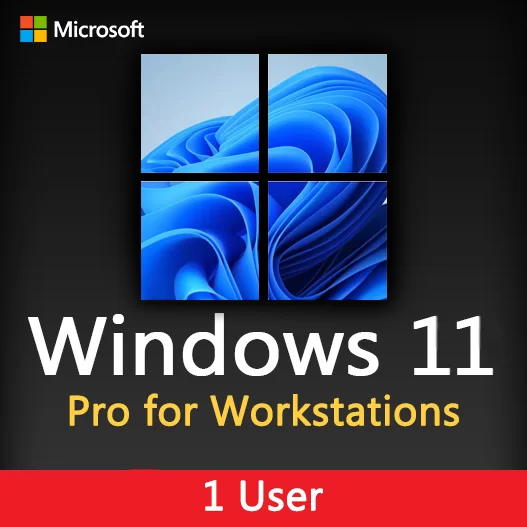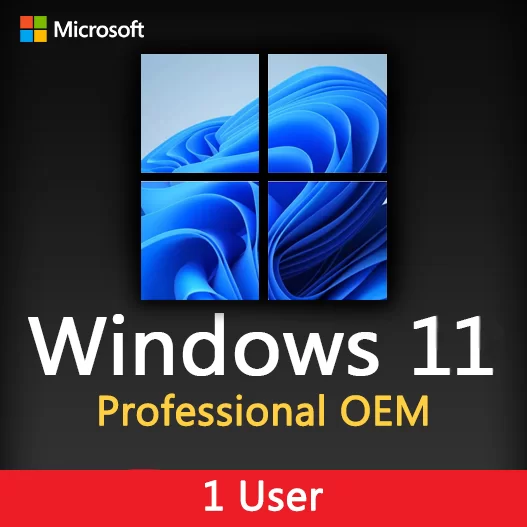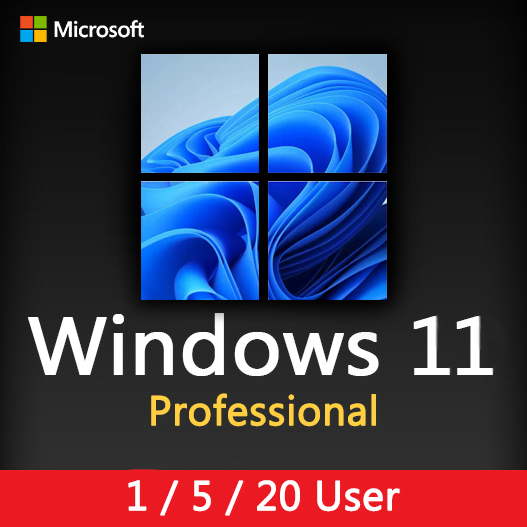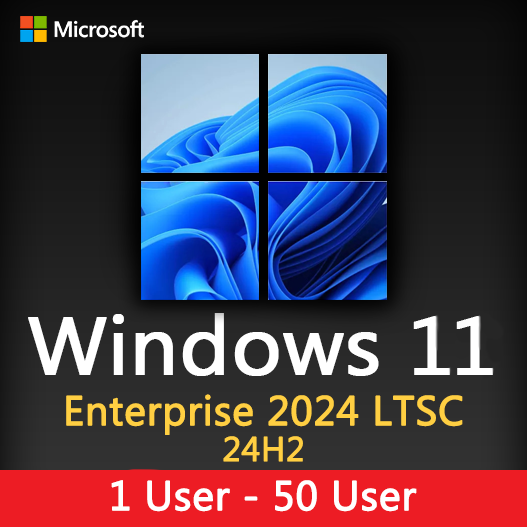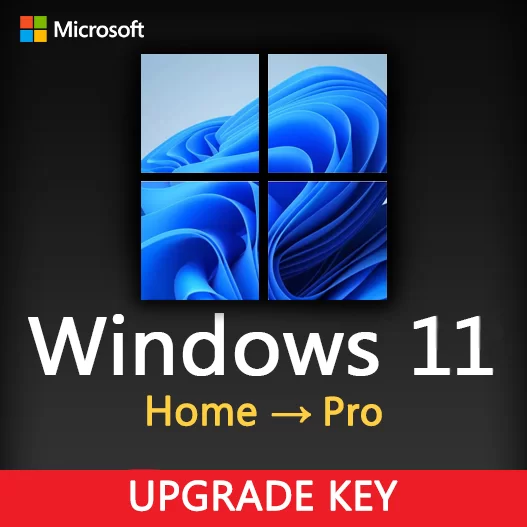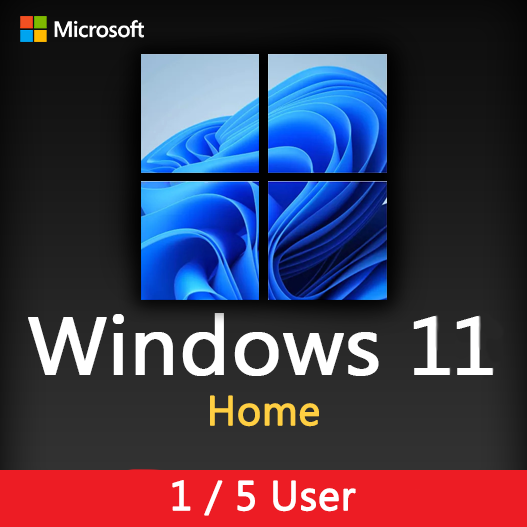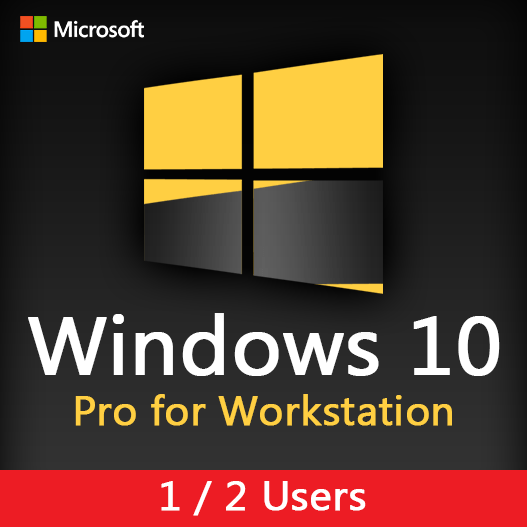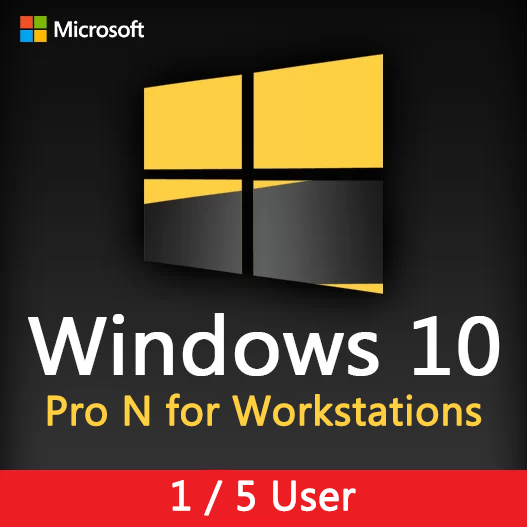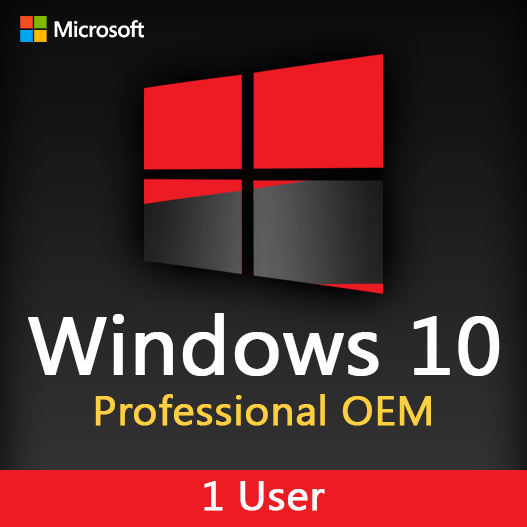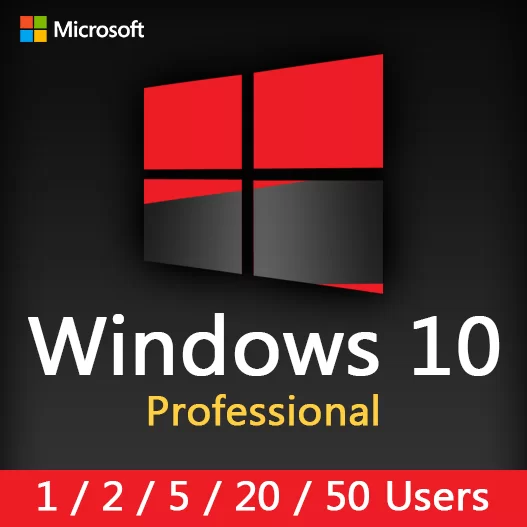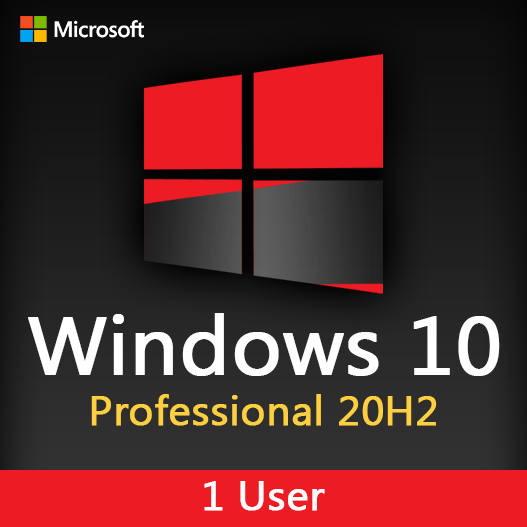Home » Cortana vs. Microsoft Search: Finding What You Need
Cortana vs. Microsoft Search: Finding What You Need
In today’s digital landscape, finding information quickly and efficiently is paramount. Microsoft offers two powerful tools to assist with this: Cortana and Microsoft Search. While both aim to streamline information retrieval and perform tasks, they have distinct functionalities and use cases. In this guide, we’ll explore the differences between Cortana and Microsoft Search and how they can help you find what you need.
Understanding Cortana
Digital Assistant
Cortana is Microsoft’s digital assistant, designed to assist with tasks, answer questions, and provide personalized recommendations.
Voice Integration
Cortana is known for its voice integration, allowing users to interact via voice commands.
Task Automation
Cortana can automate tasks, set reminders, schedule meetings, and control certain aspects of your computer or smart home.
Personalization
Cortana learns from your preferences and provides tailored assistance.
Microsoft Search in a Nutshell
Enterprise Search
Microsoft Search is primarily an enterprise search tool, designed for organizations to quickly find information within their ecosystem.
Universal Search
It offers a universal search experience across Microsoft 365 apps, SharePoint, OneDrive, and more.
Data Access
Microsoft Search accesses data stored across your organization, making it a valuable tool for retrieving business-related information.
AI-Powered Insights
It leverages AI to provide insights and suggestions based on your search queries.
Use Cases and Scenarios
Cortana Use Cases
- Personal task management and reminders.
- Voice-activated commands for daily tasks.
- Assistance with setting up meetings and sending emails.
- Smart home control and entertainment.
Microsoft Search Use Cases
- Enterprise-level information retrieval within an organization.
- Finding documents, emails, and data stored in Microsoft 365.
- Searching for business-related insights and analytics.
- Navigating through the company’s knowledge base.
Which One to Use?
- Cortana is more suited for personal assistance, task automation, and voice interaction in a non-enterprise context.
- Microsoft Search is the go-to tool for organizations looking to streamline information retrieval, access business data, and enhance productivity within their ecosystem.
Cortana and Microsoft Search are both valuable tools in Microsoft’s arsenal, but they serve different purposes. Cortana is your personal digital assistant, while Microsoft Search is an enterprise-level search solution. Understanding their distinctions and use cases will help you leverage these tools effectively, whether for personal or business tasks.
Recent posts

Windows Backup and Restore: Protecting Your Data
Safeguard your files and system with Windows Backup & Restore. Discover efficient data protection methods and best practices.

Solving Windows Update Problems: Tips and Tricks
Discover effective solutions for resolving Windows Update problems with these expert tips and tricks.

Windows Shortcuts and Keyboard Tricks for Power Users
Boost your productivity with these Windows keyboard shortcuts and tricks for power users. Learn time-saving techniques today!