Activation verifies that your copy of Windows is genuine and has not been used on more devices than allowed under the terms of the Microsoft software license agreement. In this article, we will help you troubleshoot and fix common activation errors in Windows 10.
How to fix windows 10 activation errors
To fix windows 10 activation errors, follow these steps:
- Confirm that your device is up to date and running the latest version of Windows 10
- Try the Activation troubleshooter to resolve simple errors
- If the error persists, see the list of error codes below and follow the suggested steps to resolve it
- Make sure the error has not changed. Sometimes when you run the activation troubleshooter or try to activate it, the error code and message change. If the error code has changed, find the new code below and follow the recommended steps
Common windows 10 activation errors
Errors 0xC004C003, 0xC004C060, 0xC004C4A2, 0xC004C4A2, 0x803FA067L, 0xC004C001, 0xC004C004, 0xC004F004, 0xC004C007, 0xC004F005, 0xC004C00F, 0xC004C010, 0xC004C00E, 0xC004C4A4, 0xC004C4A5, 0xC004B001, 0xC004F010
There are two possible explanations for the errors listed above: an invalid product key was entered or the activation servers were busy.
If you’re sure that valid key was entered, wait for a few hours then try again. If you still can’t activate Windows 10, it’s likely that a valid activation code from the Windows Store needs to be purchased.
Errors 0x803f7001, 0x800704cF
These errors mean that Microsoft hasn’t found a valid Windows license for your PC and occur if either you used an invalid key or made a major change to your device’s hardware. For the former, you need to buy a valid activation code. For the latter, run the Windows Activation troubleshooter to fix these errors.
Error 0xC004F034
Windows 10 activation error 0xC004F034 occurs if an invalid product key or a product key for a different version of Windows is entered. To fix this issue, a valid product key needs to be entered. If Windows is installed on a device that connects to a Key Management Service server, contact your organization’s support department.
Error 0xC004FC03, 0x8007267C
These two errors occur when you’re not connected to the internet or your firewall settings prevent Windows from completing the activation process. Check your nternet connection and temporarily disable your firewall.
Errors 0xD0000272, 0xC0000272, 0xc004C012, 0xC004C013, 0xC004C014
This means that the activation server is temporarily unavailable. Rest assured, your copy of Windows will automatically be activated when the service comes back online.
Error 0xC004C020
This error occurs when a Volume License has been used on more PCs than the Microsoft Software License Terms allow. To fix the problem, use a different product key to activate Windows on your PC. Contact your organization’s support person for more help.
Error 0x80004005
Go to the Start button, select Settings, navigate to Update & security, click Activation, then select Troubleshoot to run the Activation troubleshooter. If the troubleshooter doesn’t fix this activation error, reset your PC.
Error 0xC004E028
This means that you’re trying to activate a device that is already in the process of activation. Your device should be activated after the first request is completed.
Error 0x80072F8F
Error 0x80072F8F occurs when the date and time for the PC are incorrect or when Windows can’t connect to the online activation service. Verify the date and time on your PC and restart your computer.
Error 0xC004E003
This error occurs when third-party software changes your system files. Restore system files back to an earlier point in time.
Errors 0xC004C008, 0xC004C770, 0x803FA071
This error means the product key has already been used on another PC or is being used on a larger number of PCs than allowed by the Microsoft Software License Terms. To fix the problem, buy a product key from the Windows Store.
Errors 0xC004C4AE, 0xC004E016, 0xC004F210, 0xC004F00F
These errors occur when a product key for a different Windows version than the one installed on a device is entered. Enter a valid product key to fix this issue. If your PC is already running Windows 10, use the Activation troubleshooter to install the correct edition of Windows.
Recent posts

Windows Backup and Restore: Protecting Your Data
Safeguard your files and system with Windows Backup & Restore. Discover efficient data protection methods and best practices.

Solving Windows Update Problems: Tips and Tricks
Discover effective solutions for resolving Windows Update problems with these expert tips and tricks.

Windows Shortcuts and Keyboard Tricks for Power Users
Boost your productivity with these Windows keyboard shortcuts and tricks for power users. Learn time-saving techniques today!
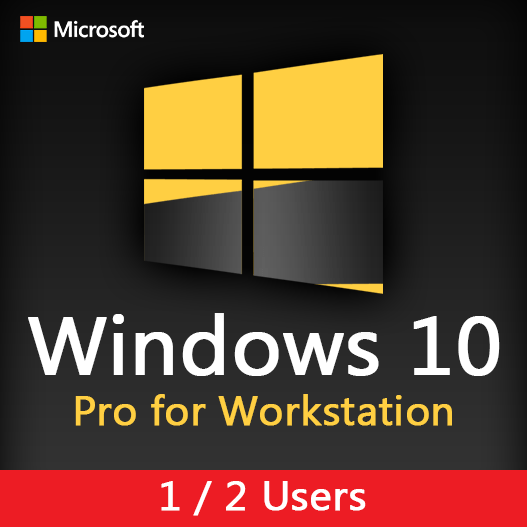
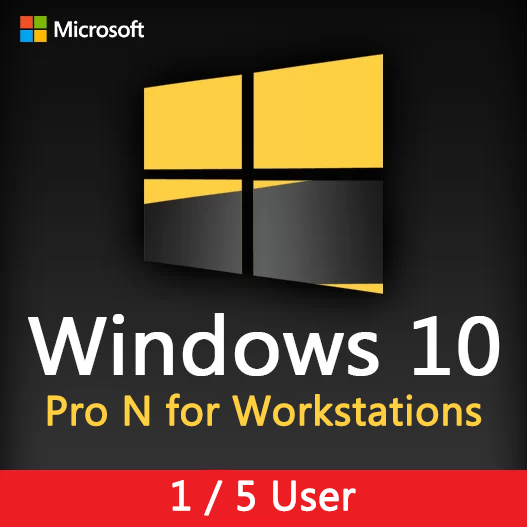
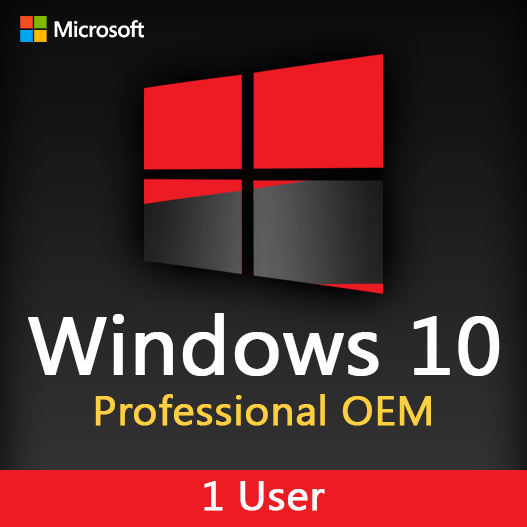
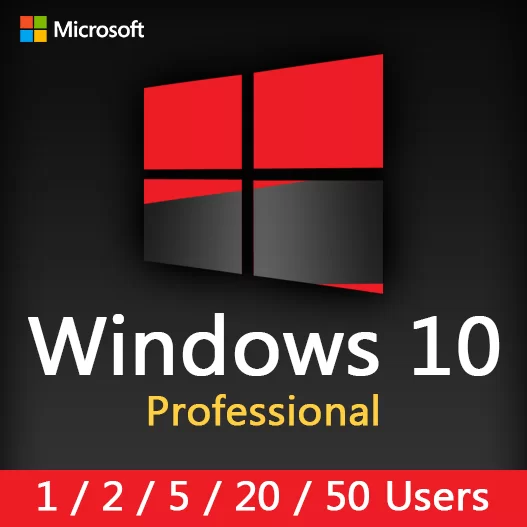
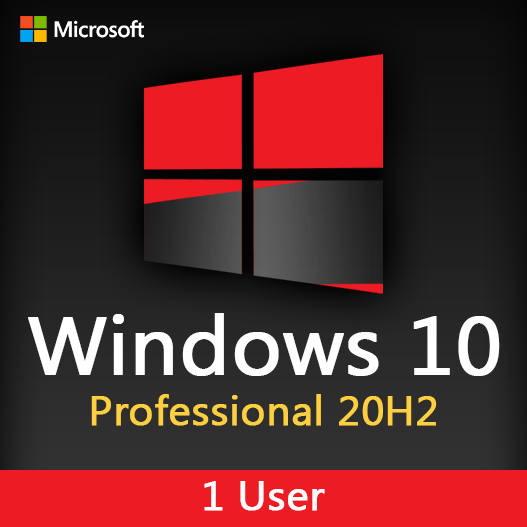
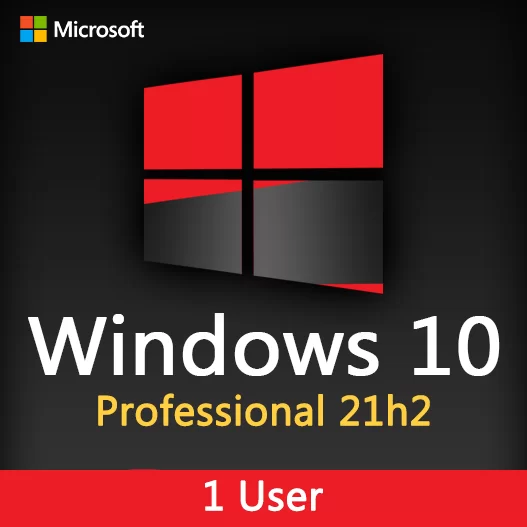
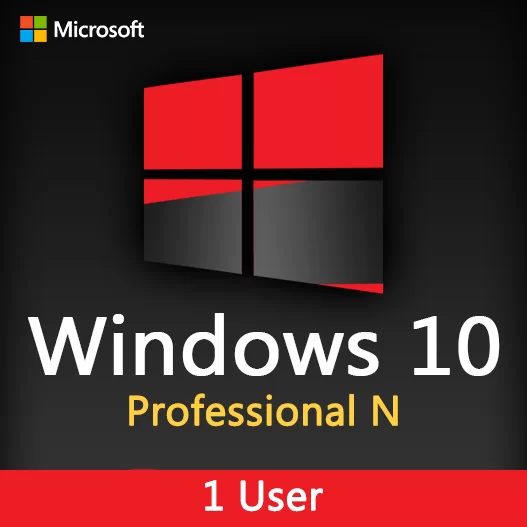
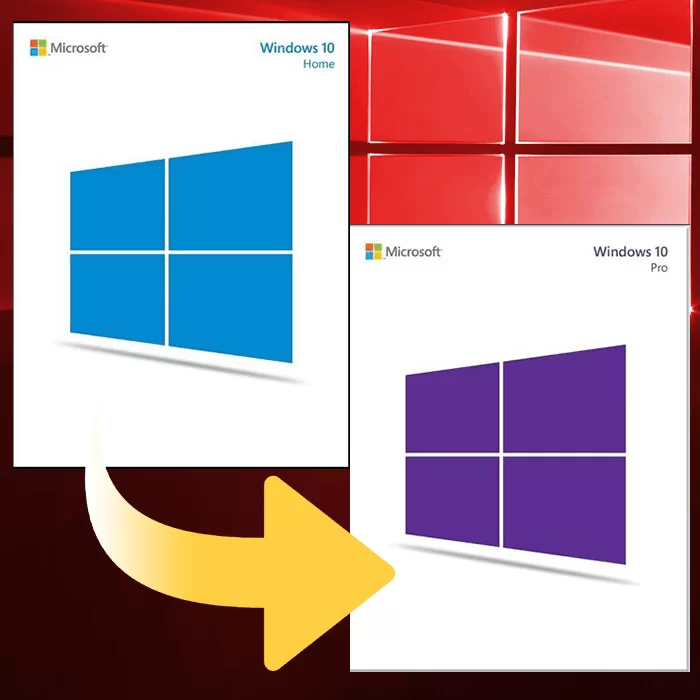


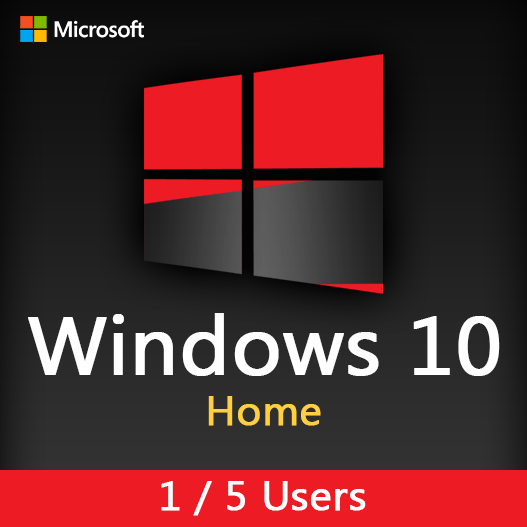
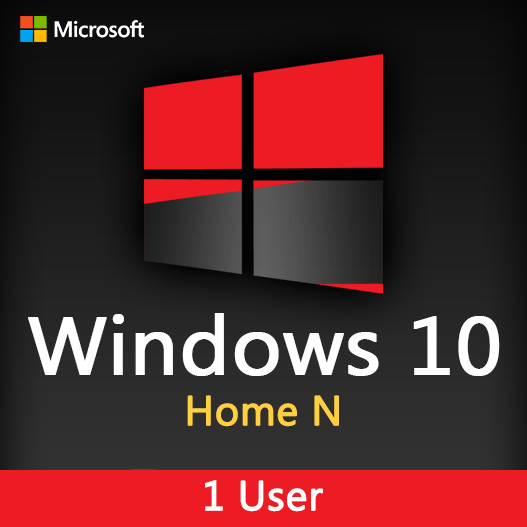
23 Responses
Hiya, I am really glad I’ve found this information. Nowadays bloggers publish just about gossip and net stuff and this is actually frustrating. A good web site with interesting content, that is what I need. Thank you for making this website, and I will be visiting again. Do you do newsletters by email?
I do trust all of the ideas you’ve presented in your post. They are very convincing and can certainly work. Nonetheless, the posts are too brief for newbies. Could you please extend them a bit from subsequent time? Thanks for the post.
Good article. I absolutely appreciate this website.
Stick with it!
super
good
Good day! I just wish to offer you a big thumbs up for your great
information you have right here on this post.
I am coming back to your blog for more soon.
Fantastic items from you, man. I have take into accout your stuff prior to and you’re simply
extremely wonderful. I actually like what you’ve acquired here, really like what you are stating
and the way through which you assert it. You’re making it enjoyable and you continue to care for to stay it wise.
I cant wait to read much more from you. This is actually a wonderful site.
Howdy would you mind stating which blog platform
you’re working with? I’m planning to start my own blog in the near future but
I’m having a tough time deciding between BlogEngine/Wordpress/B2evolution and Drupal.
The reason I ask is because your design and style seems different then most blogs and
I’m looking for something unique.
P.S Sorry for being off-topic but I had to ask!
Hello There. I found your blog using msn. This is a really well written article.
I’ll make sure to bookmark it and come back to read more of
your useful information. Thanks for the post.
I will certainly comeback.
I do not know whether it’s just me or if perhaps
everybody else experiencing problems with your site. It appears as
if some of the text on your content are running off the screen. Can someone else please comment and let me know if this is happening to
them as well? This might be a problem with my web browser because I’ve
had this happen previously. Kudos
My coder is trying to convince me to move to .net from PHP.
I have always disliked the idea because of the expenses.
But he’s tryiong none the less. I’ve been using
Movable-type on several websites for about a year and am nervous about switching to another platform.
I have heard very good things about blogengine.net. Is there
a way I can transfer all my wordpress content into it?
Any kind of help would be greatly appreciated!
Have you ever thought about including a little bit more than just your articles?
I mean, what you say is fundamental and all. Nevertheless imagine if you added some great images or videos to give your posts
more, “pop”! Your content is excellent but with pics and
video clips, this website could undeniably be one of the best in its field.
Superb blog!
Thank you for the good writeup. It look advanced to far added agreeable from you!
However, how could we communicate?
Wonderful article! This is the type of information that are supposed to be shared around the internet. Shame on the seek engines for not positioning this post upper!
Come on over and visit my site . Thank you =)
Hi there it’s me, I am also visiting this site on a regular basis, this web site is truly good and the users are actually sharing pleasant thoughts.|
Thanks for a marvelous posting! I certainly enjoyed reading it, you’re a great author.I will always bookmark your blog and will come back very soon. I want to encourage continue your great posts, have a nice holiday weekend!|
Hi to all, how is all, I think every one is getting more from this web site, and your views are good for new people.|
With thanks for sharing this excellent webpage.
Hello.This article was extremely fascinating, especially since I was investigating for thoughts on this issue last Saturday.
I have learn several good stuff here. Definitely value bookmarking for revisiting. I surprise how much effort you put to make the sort of fantastic informative website.
web page again.
Great content! Super high-quality! Keep it up! 🙂
Awesome post! Keep up the great work! 🙂